Free Fire: Becoming the Hottest Tactical Competition Game in the US After Its Success in Southeast Asia and Latin America
Launched 3 years ago, "Pokemon Go" is still going strong!
Free Fire Shows Strong Momentum, with Its Revenue Overtaking PUBG Mobile in a Single Market for Q1 2021
Slay the Spire: Deck-Building Mastery Unleashed
How Much do you Know About the Game Minecraft?
Supercell‘s sixth mobile game "Rush Wars" is now in beta
Facebook has declared that 30 million Facebook accounts were hacked in this network attack. Although it is less than the estimated 50 million, it is still not good news.
Although certain security measures have been implemented to avoid users’ information disclosures, the company says hackers can still access millions of people’s personal information.
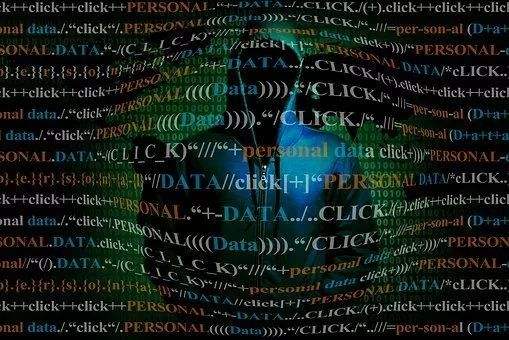
Hackers can view 14 million people’s data, including users’ name, e-mail, phone number, hometown, current city, workplace, birthday, device used for accessing Facebook, the last 10 places they’ve signed in, and the last 15 search records.
With so much potential sensitive data being threatened, you may want to know whether you are one of the victims or not--and you mean to adopt some measures to prevent it from recurring.
With the methods below you can check whether you were affected by the breach or not, and write off your Facebook account.
In Facebook help center, scroll down to the position saying, ‘Is my Facebook affected by this security problem?’. The information showed on it will vary according to whether your account is affected. If you are a victim, it will list the visited records of your personal information.
If you are not likely to be affected, you will receive a notice: ‘According to the information we’ve grasped so far, your Facebook account has not been affected by the security incident. If we find more Facebook accounts affected, we will reset their access tokens and notify those accounts.’
Facebook states that they plan to send customized messages to the 30 million affected accounts ‘in the next few days. And the affected users will receive relevant security guidance.
You can delete all the information through writing off the personal account--but it’s only after 30 days, will the information truly disappear.

Facebook will delete your personal information in their server after you write off your account. This will include all the contents: profile information, photos, updates, timeline posts--except for messages sent through Facebook Messenger.
However, your account actually needs 30 days to be completely deleted. The ‘grace period’ was once set 14 days, but it was reported by Business Insider that Facebook would raise it to a month so that users could have a chance to reactivate their accounts when they calmed down, regretting their decisions.
If you don’t want to lose all the contents you’ve saved on Facebook, you can choose to download and back up all the information. But you must submit an archive request before deleting your account and set it to be sent to you via email--if you have canceled your account previously, that will be a pity.