Weighing the Pros and Cons: Using a Personal Loan to Tackle Credit Card Debt.
What to do When Your Auto Insurance Claim is Denied?
What do you Know About Credit Scores!
Unveiling the Truth: Debunking Home Insurance Myths.
What You Need to Know About Secured Credit Card Deposits!
Insuring Your Peace of Mind: An Overview of Common Types of Insurance.
Due to the level of digitization we are seeing these days, it is quite common to experience organizations invading whatever little privacy we have left.
There are software programs and tools that can allow you to browse with absolute privacy. For instance, there are specialized internet browsers for use on the web, encrypted communication platforms, virtual private networks, and security-focused operating systems.
Alternatively, staying away from anything that comes with an ON button seems to be the only predictable solution to privacy preservation.
Nonetheless, there is always hope. While it may be hard to accomplish and even minimize the sharing of personal information with unknown individuals.
Users have started dictating terms over how their information is accessed inside the digital space with total privacy, after which individuals can make efforts towards self-defense.
Here are some major aspects that users have to look at if they want to protect their online privacy.
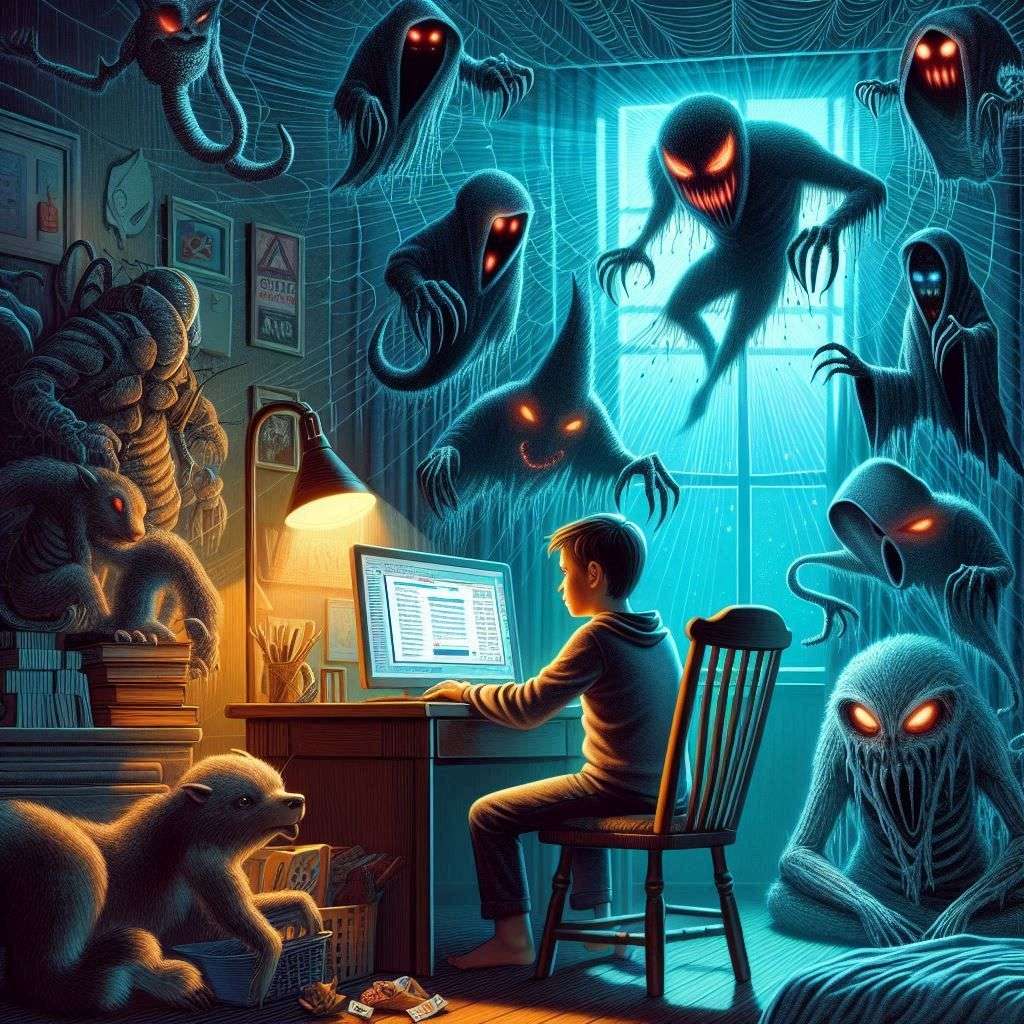
Secure your accounts
In the past decade, companies like Facebook and Yahoo have suffered from data breaches whereby information that was private has been leaked out. There is a possibility that your data has been exposed at some point if you have been using an online account for an extended period of time.
To verify if any of your accounts are affected, you can search your email address in “Have I Been Pwned?” to check against known breaches.
Use a password manager to make and save complex and unique passwords for each account. This is essential to protecting both privacy and security.
Highly recommended ones include LastPass Free and 1Password, which enable users to not only generate new passwords but also keep track of security breaches on their accounts and sync their passwords across devices they own.
Though the initial setup may look overwhelming, this password manager gets integrated with your web activities automatically after you install it so that it saves and recommends secure passwords when logging in.
Also, remember to change the default settings on household devices like routers, smart bulbs, or even CCTV cameras, as they usually come with weak passwords.
Updating software and devices
Phone operating systems, computer OSs, web browsers, popular applications, and smart home gadgets go through frequent updates that bring in new features as well as necessary security patches. These new generations of antivirus software are better at stopping hackers than traditional ones.
Make certain that your devices have automatic updates. For the three main operating systems that comprise Windows, macOS, and Chrome OS, automatic updates are frequently available. Confirm this by checking your settings to make sure it is turned on.
Although the wait for upgrades can be annoying, the increased safety levels are worth it. Also included in these updates are Microsoft Edge for computers and Apple Safari, among others.
Most third-party browser providers, e.g., Google Chrome or Mozilla Firefox, update themselves automatically, although it is a good idea to occasionally restart the browser to ensure updates have been applied.
It is important to enable automatic updates on your phone.
To turn on automatic updates after going to Settings > General > Software Update on an iPhone, In Android phones, however, security updates usually happen without any action from you, though you can still look up their status in Settings > System > Advanced > System Update.

Protect Your Web Browsing
In reality, corporations and online platforms monitor virtually everything you do on the web. Using such information, which is generally more revealing than most people suspect, advertisers can create ads that are mostly targeted at you.
Even if you do not provide your personal details on social networking sites, your online habits may be enough to enable advertisers to profile you.
You can use browser add-ons like uBlock Origin to block ads and the data they collect. It can also be used against malware in your browser and can easily be turned off when visiting trustworthy sites.
Attach a privacy badge as well so that the number of ads pursuing you across the net falls. You can also disable interest-based advertising from Facebook, Apple, Google, and Twitter.
There are many websites that give you the option to opt out of their data collection process, but it has to be done manually.
Simple Opt Out offers direct links to unsubscribe from top sites such as Netflix and Reddit. This doesn’t mean all your data will stop being collected, but it will be greatly reduced.

Don’t install Sketchy Software
There are huge risks to privacy and security when you install suspicious apps on your phone and download software from untrustworthy websites. There are even mobile applications that track your location without your knowledge, as well as child-friendly versions.
Stick to app stores and download programs straight from the authors so that you can avoid downloading dodgy software.
You probably don’t need half of the applications on your phone, and removing unnecessary ones would enhance its performance. After getting rid of all the junk, check the privacy permissions of the remaining apps.
To do this, follow these instructions:
●For an iPhone: Go to Settings > Privacy.
●For Android: Go to Settings > Apps, press a gear icon, and then choose App Permissions.
Examine those apps that have access to your location, contacts, microphone, or other data, and turn off permissions for those that are not necessary.
For example, Google Maps requires your location but is not a note-taking app. Also consider their permissions when installing new apps, as most free apps may be collecting user data while in use.
Conclusion
Our privacy is often invaded by organizations without our knowledge. However, total privacy requires complicated software or the voidance of the internet, but you can take some practical steps to secure your online person.
Start by locking your accounts using good passwords; use LastPass Free or 1Password password manager to create strong and unique ones. Taking all these actions mentioned above will significantly boost your online privacy and security level, leaving you to explore the internet with peace of mind.